This topic describes the high-level architecture of the Application Object Server (AOS).
 Introduction
to Application Object Server
Introduction
to Application Object Server
The Application Object Server (AOS) provides the infrastructure to execute the business logic of the Microsoft Dynamics AX application. The AOS handles the required connectivity, security, and database connection management. You can install the AOS on a single computer or on multiple computers and group these computers in a load-balanced cluster. In Microsoft Dynamics AX 2009,you can create a single cluster or multiple clusters of AOS servers.
Microsoft Dynamics AX requires Windows-integrated authentication for all servers in the system, which means that you must be running Active Directory. For security reasons, the AOS must be installed on a Windows server operating system.
A system used for demonstrations, development, or testing can be set up to use more than one AOS instance. For details about developer installations of Microsoft Dynamics AX 2009, see the Installation Guide.
In Microsoft Dynamics AX, the AOS is implemented as a Microsoft Windows Service to take advantage of the following features:
-
Windows service applications run in the security context of a specific user account that is different from any logged-on user or the default computer account. The AOS service uses a system account for authentication during start up. This account is used by the AOS to access the file server and database server.
-
A Windows service application runs in its own Windows session and takes advantage of the service control manager (SCM, a feature of the Windows Server 2003 operating system or higher) to maintain status information and to provide the user interface for managing the AOS.
-
Windows services can be configured to start at system startup or upon demand, and they continue to run even when no user is logged into the system.
-
Server status can be reported to the Windows event log, allowing administrators to view errors and warnings that can aid in troubleshooting problems.
The following diagram provides a view of the architecture of the AOS.
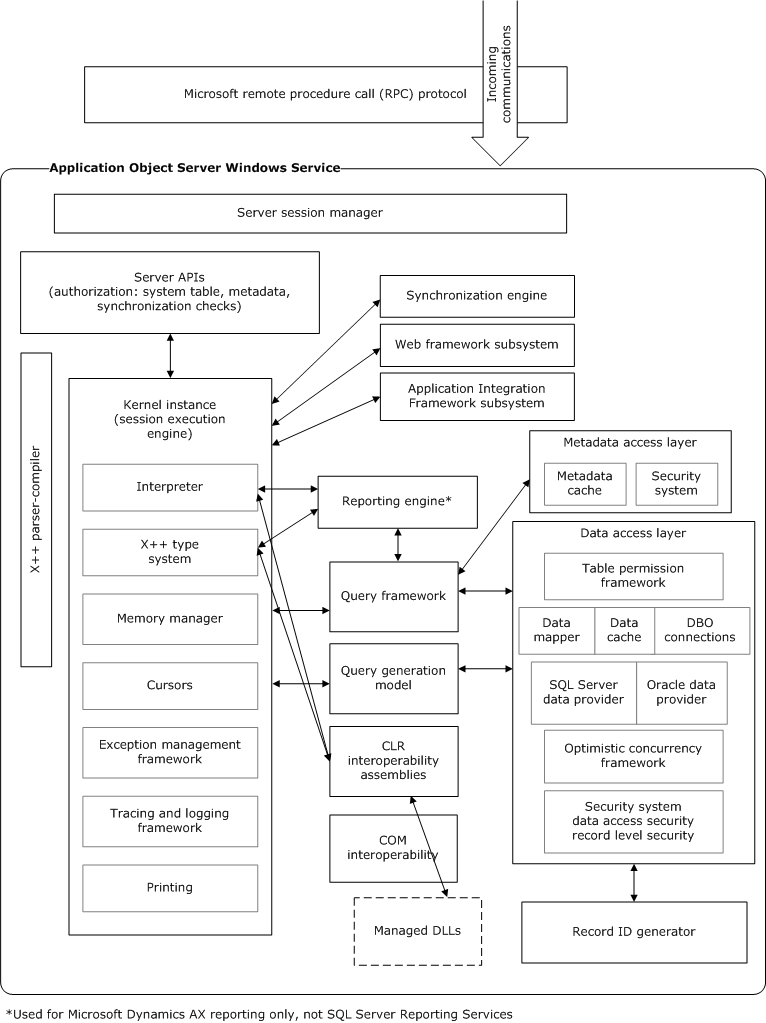
 Client/server
communication
Client/server
communication
-
Microsoft Dynamics AX clients communicate with the AOS using remote procedure call (RPC) technology.
-
The Microsoft Dynamics AX client uses a report control to display SQL Server Reporting Services Web Parts. The report control accesses the report server using HTTP or HTTPS.
-
The Microsoft Dynamics AX client uses a browser control to communicate with the Enterprise Portal for Role Centers and role-based home pages.
-
The following components of Microsoft Dynamics AX communicate with the AOS using the .NET Business Connector:
-
Enterprise Portal
-
Application Integration Framework (AIF) Web services
-
BizTalk adapter for Microsoft Dynamics AX that is installed on the BizTalk Server host
-
Workflow
-
Reporting extensions, installed on the SQL Server Reporting Services host
-
Synchronization service (Project Server 2007 integration)
-
-
Third-party applications communicate with the AOS using either the .NET Business Connector or the Application Integration Framework.
 Note
Note
|
|---|
|
We recommend using the Application Integration Framework (AIF) for integration with Microsoft Dynamics AX. |





