The application file server contains the files in which the Microsoft Dynamics AX business logic is stored. Examples of the files in this directory include indexes, headers, application model elements, application objects and labels for each application object layer. Layers are a hierarchy of levels in the application source code that enables you to make modifications and additions without interfering with the application objects in the next lower level. For more information on layers, see Development environment.
The application file directory must be accessible to all AOS computers. Permissions on this directory should be highly restrictive as it contains the Microsoft Dynamics AX application files and business logic. Only the AOS Windows service and Microsoft Dynamics AX administrators should have write access to the directory. Client computers do NOT require access to the directory, and such access should not be granted.
The following diagram describes the application file server.
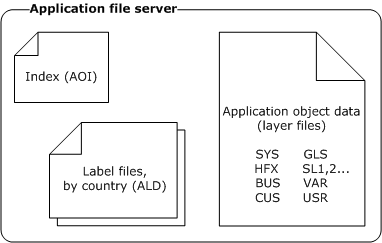
Deploying application extensions, customizations and patches requires changes to the Microsoft Dynamics AX application files. It is important to understand application files and their naming conventions before creating different installation environments (such as development, test, and production) and migrating application files from one environment to another.
You can use the naming conventions of the file extensions to understand the function of these files.
 Note
Note
|
|---|
|
The following table provides an explanation of the letters used in the file extensions. You can use the table to look up a file extension like .AOD to understand what it means. |
|
First letter |
Second letter |
Third letter |
|---|---|---|
|
A(for application) This is an application file. |
O(for object) This file contains application model elements. |
D(for data) This file is an object file and includes all object elements from the data dictionary, forms, reports, X++ source code, and compiled code that make up a particular layer. |
|
K(for kernel) This is a kernel file. |
L(for label) This file contains label resources. A label is the text that appears in the user interface. Microsoft Dynamics AX systematizes all the labels (for buttons, forms, dialog boxes, and more) for a specific language in one label file. |
I(for index) |
|
- |
H(for help) This file contains online documentation. |
T(for temporary) This file contains data that will be written to a data file. |
|
- |
D(for developer help) This file contains online documentation for application developers. |
C(for cache or comment) This file can contain cached data or comments. For example, .auc means application Unicode object cache and .alc means application label comments. The .alc files contain the comments and label texts you enter in the HelpTextfield of a property page. The .auc file contains cached data for the Microsoft Dynamics AX Windows client application on the client computer. |
|
- |
T(for text) This file contains system text strings. This letter is used only in .ktd files. |
- |
The Microsoft Dynamics AX application consists of two parts, the kernel and the application.
The kernel consists of the system classes. You cannot read the source code for the kernel or modify the kernel. You can use some of the functionality of the kernel by using object elements documented in the System Documentationnode of the Application Object Tree (AOT).
The application is created in X++ and consists of the application classes. You have access to the source code of the Microsoft Dynamics AX application, making it easy for you to extend or override the functionality of the X++ classes and to create customized or completely new functionality.
For more information on the Microsoft Dynamics AX development environment, see Development environment.
The following files typically make up the Microsoft Dynamics AX application:
-
The .aod files contain the application object data, including the data dictionary, forms, reports, and X++ source code for a specific layer. For example, ClassA is shipped with the Microsoft Dynamics AX application in the SYS layer. A change was made to ClassA, and it is now placed in the CUS layer. The AOD file for the CUS layer (axcus.aod) will contain the source code for ClassA. Each layer in the application has a corresponding layer file. For example, axusr.aod means the user layer and axsys.aod means the system layer. When the Microsoft Dynamics AX application is compiled, the compiler creates a single compiled version of ClassA, regardless of the location of the source code.
-
The .aoi file contains the index to the .aod file. The AOS searches the .aoi file to load objects from appropriate layers.
-
The .khd files contain the kernel help documentation found in the Application Object Tree (AOT).
-
The .alc files contain the application label cache.
 Note
Note
|
|---|
|
The only exception to above-mentioned naming convention is the .auc file. The client-side application object cache file is named .auc (application Unicode object cache). In earlier versions, it was named .aoc. The new name reflects the fact that objects are now stored in the Unicode format. |
-
The .ald files contain application label data. Label files keep all text resources in a Unicode-based file that must have a three-letter identifier. This identifier can be any three letters. The naming convention for a label file is Ax<label file identifier><locale>.ALD.
 Note
Note
|
|---|
|
Any combination of three letters can be used when naming a label file and any label file can be used from any layer. A common misunderstanding is that the label file identifier must be the same as the layer in which it is used. This misunderstanding is caused by the Microsoft label file identifiers. Microsoft Dynamics AX ships with a SYS layer and a label file named SYS; service packs contain a SYP layer and a label file named SYP. This naming standard was chosen because it is simple, easy to remember, and easy to understand. Microsoft Dynamics AX does not impose any limitations on the label file name. |
-
All label, help, and developer help files are localizable. There is only one file for each locale and the locale is a part of the file name. Here are a few examples:
-
Axsys.aod - Microsoft Dynamics AX SYS Layer application object data file.
-
AXsysEn-us.ald - Microsoft Dynamics AX SYS Layer Application Label Data file for US English.
-
 Note
Note
|
|---|
|
Starting with Microsoft Dynamics AX 4.0., the help system is contained in stand-alone .CHM files. Although help content must be customized and updated by using an external authoring tool, the MorphX IDE still contains elements of the application and system help. For details about documentation, see developer documentation on MSDN. |






