This topic describes considerations in planning an Application Object Server (AOS) cluster without a dedicated load balancer.
 AOS clusters
without a dedicated load balancer
AOS clusters
without a dedicated load balancer
Client/server communication
The following diagram depicts how a client establishes a connection with the AOS server in a cluster without a dedicated load balancer.
-
All AOS servers in a cluster without a dedicated load balancer are configured as active AOS servers. In the absence of a dedicated load balancer, the active AOS servers also act as load balancers. When a Microsoft Dynamics AX client is launched, it checks its client configuration to determine a list of active AOS servers. The client initiates a handshake with the first AOS server from the list. If the first AOS server does not respond within timeout period, the client will contact the next AOS server in the list. The client will continue through the list until it receives a response from an AOS server.
-
All the AOS servers in the cluster act as load balancers. The AOS server receiving the client request will act as the load balancer for this request. The AOS server queries the database and sends a list of all active AOS servers in the cluster with their workload in sorted order. The workload is based on the number of clients connected divided by the maximum number of clients allowed on the server.
-
The client will then try to connect to each AOS server from the list in sequence until a successful connection is established. The client will continue to use the connected AOS server for its entire session.
 Note
Note
|
|---|
|
In a cluster without a dedicated load balancer, make sure that the Load Balancercheck box in the Server configuration( Administration > Server configuration) form is cleared for all AOS servers. An AOS server configured as a load balancer acts only as a load balancer and will not act as an active application server. |
 Note
Note
|
|---|
|
An AOS server in the default cluster does not participate in the load balancing process. Therefore, if you move an AOS server from a cluster to the default cluster, it will not participate in the load balancing process. |
 Note
Note
|
|---|
|
You can configure any active AOS server to act as a batch server. |
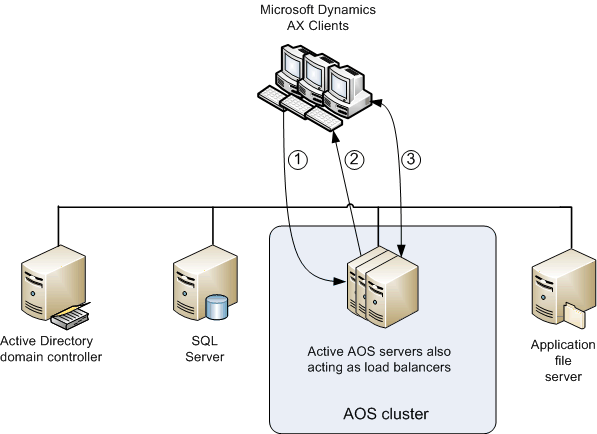
Considerations for using an AOS in a cluster without a dedicated load balancer
-
Each AOS server acts as a load balancer and as an application server or an active AOS.
-
A license is required for each AOS server acting as an application server.
-
A change in AOS configuration might require a corresponding change in the Microsoft Dynamics AX Configuration utility( Start > Control Panel > Administrative Tools > Microsoft Dynamics AX 2009 Configuration). For example, if you add a new AOS server to the cluster, you need to add the AOS to the client configuration.
-
The hardware requirements for an active AOS server are relatively high compared to an AOS server acting as a dedicated load balancer.
Setting up a cluster without a dedicated load balancer
In a cluster without a dedicated load balancer, you need to make sure that the Load Balancercheck box is cleared for all AOS servers in the named cluster. You can use the Server configurationform ( Administration > Server configuration) or the Cluster configurationform ( Administration > Cluster configuration) to view or edit the Load Balancercheck box. With this configuration, each AOS server acts as a load balancer as well as an active AOS. Client configurations should be changed to include all the AOS servers in the cluster.





