License codes are used to enable configuration keys. Each configuration key controls access to a specific feature.
Configuration keys consist of parent keys and one or more children. Parent keys cannot be disabled, and are marked with a red padlock symbol in the form. However, the child features located below the parent key can be disabled.
The following flowchart shows how the system determines whether a configuration key is enabled.
A configuration key has two properties:
-
License code
-
Parent (only one parent can be specified)
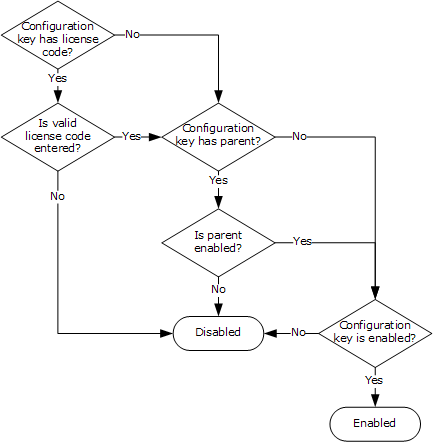
 Configuration
key Help
Configuration
key Help
When you view configuration keys in the form, Help for the selected key is displayed. You can also search the Microsoft Dynamics AX help for the name of a specific key.





