
Use the functions in this library to create Quick Reports for your application. Quick Reports are generated completely from sanScript, making them flexible and fast. They are typically used for reports that must be produced quickly and won’t require user modifications.
A Quick Report is generated one page at a time. Each page is composed of bands, which specify areas of the report in which you insert text. A Quick Report must have at least one band, and typically has one band for each line of text in the report. Bands are shown in the following illustration.
![]()

The first band of the report always starts in the upper left corner and extends the width of the page. You specify the band’s height. Once a band is created, you add text items to it. Typically, you will add only one text item to the band, but you can add several items if necessary. When you have finished adding text to the current band, you create a new one. The new band starts immediately below the previous band, extends the width of the page, and has the height you specify.
![]()
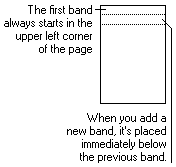
When you have added enough bands to fill the page, you must start a new page and continue the process until the report is complete.
This library contains the following functions:
When you create a Quick Report, you will typically use these functions in the following manner: