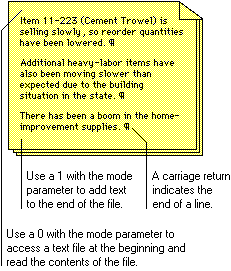
The TextFile_Open() function opens a specified text file.
TextFile_Open(pathname, mode, access)
• pathname – A string containing the complete generic pathname to the text file, including the name of the file. If the file specified by pathname doesn’t exist, it will be created.
• mode – An integer corresponding to one of the following file open modes:
|
Value |
Description |
|---|---|
|
0 |
The file will be opened at the beginning of the text file, allowing you to overwrite or read existing text. |
|
1 |
The file will be opened at the end of the text file, allowing you to append new text to the file. |
• access – An integer that sets the following access rights to the file:
|
Value |
Description |
|---|---|
|
0 |
Allows write exclusive access. |
|
1 |
Allows read-only shared access. |
|
2 |
Allows write shared access. |
An integer returned from the operating system that’s used to uniquely identify this file. This value is used with the TextFile_Close(), TextFile_ReadLine(), TextFile_ReadText(), TextFile_WriteDOS(), TextFile_WriteLine() and TextFile_WriteText() functions.
When you open a text file at the beginning (where the mode parameter is set to 0), with write access (where the access parameter is set to either 0 or 2) any text currently in the file will be deleted in preparation for writing new data. To avoid deleting existing data, open a text file at the end of the file (using a mode of 1) when using write access.
After you open a text file, the insertion point is determined by the mode parameter. The following illustration shows a text file and the insertion points that can be determined by mode:
![]()
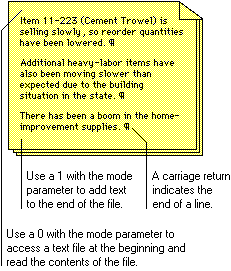
If you open a text file at its beginning, use TextFile_ReadLine() to read a line in the file, and return it to a text field in your application. If you open a text file at the end of the file, use TextFile_WriteLine() to write text from your application to the file.