
The window associated with the Main Menu form is usually a standard window or a toolbar window. Another option is using command-based toolbars to display navigation.
A traditional toolbar used as a main window often contains push buttons or button drop lists used to open other forms in the application. The toolbar main menu for an earlier version of the Real Estate Sales Manager sample application is shown in the following illustration.
![]()

A window isn’t required in the Main Menu form. If an application doesn’t have any windows in the Main Menu form, only the menu bar is displayed when the application is first started.
Instead of using a traditional toolbar window, you may want to define commands for your application and use command-based toolbars. The command-based toolbars for the Real Estate Sales Manager sample application are shown in the following illustration.
![]()
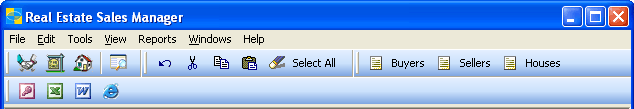
The commands used for the toolbars are defined on the Main Menu form for the application.