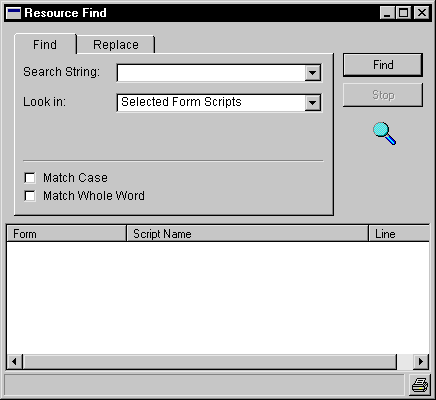
Use the Resource Find window to search for and replace items in the dictionary. You can access this window by choosing Find from the Edit menu or clicking the Find button in the Resource Explorer. The window is shown in the following illustration:
![]()
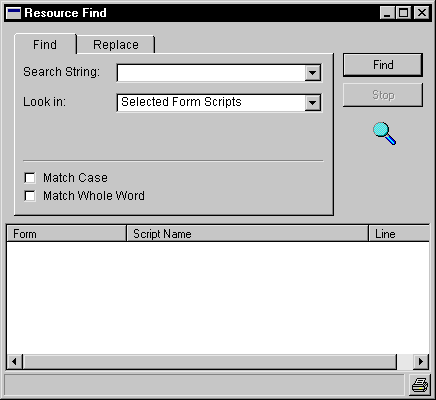
The Resource Find window allows you to search the following items in a dictionary:
Several options are available to help refine the search and replace operations. You can also print a report that contains the results of the search and replace operation.