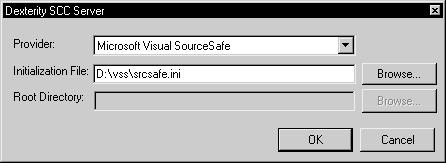
The Dexterity Source Code Control Server (DSCCS) is a Windows service that controls communication between the Dexterity clients and the source code control provider.
Typically, all of the configuration for the DSCCS is performed when it is installed. If you need to change the configuration of this service, you can do so using the Dexterity Source Code Control Server control panel.
![]()
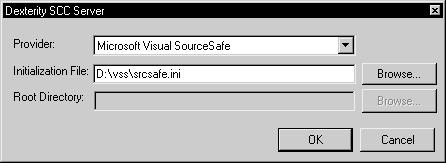
You can specify the following items using this control panel:
Provider Set this drop-down list to indicate the source code control provider you are using.
Initialization File If you are using one of the supported providers, you must specify the initialization file (.INI file) used for the provider. For example, the initialization file for Microsoft Visual SourceSafe is SRCSAFE.INI. Specifying the location of the initialization file tells the Dexterity Source Code Control Server where the source code control provider is located.
Root Directory If you have selected the Generic provider, this field will be enabled. It indicates the directory where source files will be placed. Refer to Generic Provider for more information about the directory structure for the Generic provider.
By default, the DSCCS service uses TCP/IP port 2725. Any other service or application using this port will cause a conflict. To use a different port for the DSCCS service, complete the following procedure:
On the system running the DSCCS service, start the Registry Editor.
Open this location in the registry: HKEY_LOCAL_MACHINE \SOFTWARE\Great Plains Software\Dexterity Source Code Control Server\DSCCSProvider
In the location specified, choose to create a new DWORD value named “Port” (no quotation marks).
The value for this new DWORD specifies the port number that the DSCCS service will use. Use the decimal format when specifying the port number.
After you have added the DWORD value, close the Registry Editor.
Restart the system running the DSCCS service so the new port number will be used.

|
If you change the port number, any Dexterity client machines that access the source code control server will need to have their connection information updated to use the new port. |
If a firewall is being used on the system running the DSCCS service, you will have to open the port used by the DSCCS service so that the Dexterity client systems can connect.