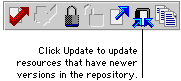
In the update process, source files that meet specified criteria are read from the repository and imported into your dictionary. In a typical update, source files for resources that are newer than those in your dictionary are retrieved from the repository and imported into your dictionary. You can perform this type of update process simply by clicking the Update button in the Resource Explorer.
![]()
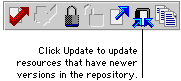
If you need to perform an update operation that retrieves source files that meet specific criteria from the repository, don’t use the Update button. Instead, use the Update from Repository window, which is accessed by pointing to Source Control in the Explorer menu and choosing Update.
You can specify the following options that indicate which resources will be updated and what reports will be generated:
These options specify which source files will be retrieved from the repository.
Update Newer Selecting this option will update all resources that have a newer revision of their corresponding source file in the repository.
Update All Selecting this option will update all resources in the dictionary with a version from the repository. If you choose By Tip, the latest version of each source file in the repository will be used. If you choose By Label, the source files in the repository that have the specified label will be used.
This option specifies how Dexterity will handle cases where a new resource you created in your dictionary has a corresponding resource that is being pulled from the repository. You can choose to be prompted to overwrite the resource you created, always overwrite the resource, or never overwrite it.
When you perform an update operation, two reports can be generated. The SCC Error Report lists all of the source code control errors that occurred during the update process. The Compile Error Report lists all of the compiler errors that occurred as scripts were compiled during the update process.
This option specifies whether scripts compiled as part of the update operation will be compiled with Debug information. If you choose to compile with Debug information, any debug and assert statements in your code will be compiled, and you will be able to use the Script Debugger to debug your code. We recommend compiling without Debug information in the final version of your application to ensure optimal script performance.
When you perform the update operation, you can use the index file, which ensures that resource IDs are used consistently in your dictionary. An index file must have been created and checked into the repository before you can use this option. Index files are discussed in detail in Creating and updating the index file.
After you have set the update options, click Update. If you marked the Prompt to Overwrite option, the Resources to Update window will be displayed.
This window lists which sources files retrieved from the repository will overwrite existing resources in your dictionary. If you unmark any of the source files listed, they will not be imported into your dictionary. Click OK to complete the update process.