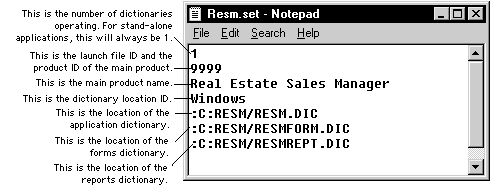
The following illustration shows the contents of the launch file for the Real Estate Sales Manager application.
![]()
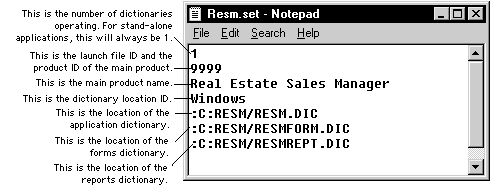
The launch file contains the following items:
Within the application, the product ID is the value passed to the Dictionary ID parameter used for security and online documentation.
A launch file can have several sets of dictionary location IDs and dictionary locations. This may be useful if you have certain workstations that you want to access a different set of dictionaries. The set of dictionaries to use is specified by the Workstation2 setting in the DEX.INI file. For example, if the application were started from a workstation that had “Alternate” as its Workstation2 setting, the set of dictionaries identified by the dictionary location ID “Alternate” would be used.

|
If the DEX.INI file doesn’t contain a Workstation2 setting when you attempt to create a launch file or use a launch file to start an application, a dialog box will appear. This dialog box allows you to select a dictionary location ID to use. Your selection will be added as the Workstation2 setting. |