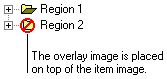To display images for nodes, you must first make the images available to the tree view field. Then you specify the images to use for each node. A tree view node can have several images associated with it.
The item image is displayed with the node.
![]()

The state image is displayed next to the node image. In the following illustration, the check box next to each node is a state image.
![]()

Overlay images allow you to add to the node image without requiring several versions of the icon. For example, an overlay image containing a slash could be placed on top of a folder icon, indicating the item can’t be accessed.
![]()