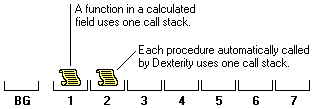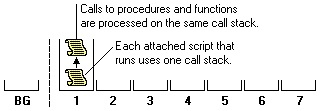
The script type and how the script is called indicate how the script will be processed. Foreground processes, background processes and special processes from within Dexterity have different impacts on call stacks.
An attached script is one that is attached to an object such as a form, window or field. When an attached script is run, it uses one of the foreground call stacks. Any procedures or functions called from the attached script, and any subsequent calls from those procedures or functions, are processed on the current call stack. For example, if a push button change script is run, it uses a call stack. If any procedures or functions are called by the push button change script, those scripts and any procedures or functions they call are also processed on the same call stack.
![]()
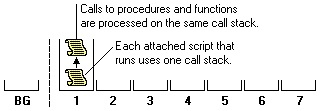
All background processing is handled by the call stack dedicated to background processing. Any calls to procedures or functions from a script running in the background will also be processed by the call stack dedicated to background processing.
![]()
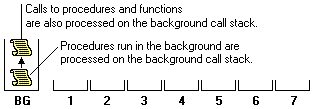
Two types of special processes use foreground call stacks: procedures that are called automatically and functions that are called from calculated fields in reports. Procedures that are called automatically include the Pathname procedure, Security procedure, and procedures for the process server.
![]()