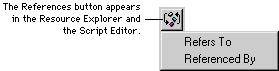
You can access reference information from the Resource Explorer and the Script Editor. To view reference information for a specific resource, select it in the Resource Explorer and choose an item from the References button, which is shown in the following illustration.
![]()
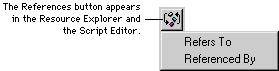
You can choose the following items from the References button:
Refers To Displays a list of resources that this resource refers to.
Referenced By Displays a list of resources that refer to the resource whose definition is being displayed.
When you choose an item, the Reference Information window is displayed.
The tree view on the left side of the window is filled based on the choice you made from the References button. If you choose Refers To, the tree view lists the resources and scripts this particular resource refers to.
If you choose Referenced By, the tree view lists the resources and scripts that refer to the this resource.

|
The tree view is expandable, allowing you to drill down to view the hierarchy of resources used. You can use the Print button in the status area to print the contents of the Reference Information window. |
When you select an item in the tree view, the list on the right side of the window displays a detail view of all the items in the dictionary that refer to the item selected.

|
If your dictionary contains script source, you can double-click the name of any script to automatically open it in the script editor. |