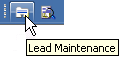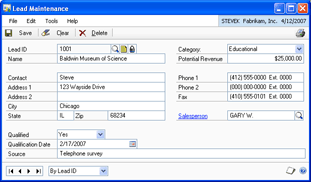
The sample application includes source code for a sample maintenance form, a sample trigger form, and a sample inquiry form. The sample also includes a card list, a transaction list, and a report list integration. The sample also shows how to implement the various forms of navigation, such as menus and toolbars.
The sample Lead Maintenance form shows many of the conventions used for designing and coding a typical maintenance form. Use the source code available with this sample form to understand how to implement form- and record-level notes, browse buttons and other window conventions in applications like Microsoft Dynamics GP.
![]()
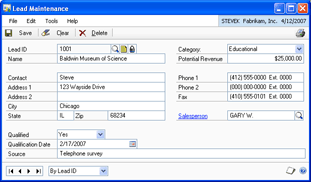
The sample Contact History form demonstrates how a third-party form could use object triggers to integrate with Microsoft Dynamics GP. This form works with the RM_Customer_Maintenance form to store third-party contact records associated with customer records.
![]()
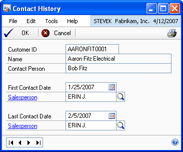
The sample Lead Inquiry form demonstrates how to create an inquiry form for an integration. This form allows a user to view lead information that is created and maintained with the Lead Maintenance window.
![]()
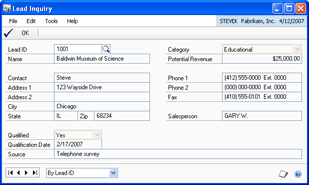
The sample application for Microsoft Dynamics GP contains a setup form used to configure the Contact History window. This setup form is also accessed from the Setup Checklist.
![]()
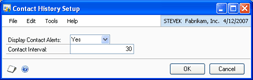
The Leads Reports form in the sample application for Microsoft Dynamics GP demonstrates how to use report options for reports in an application.
![]()
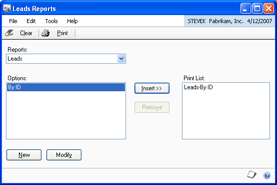
The Leads Report Options window is used to create and modify the report options for the various Leads reports. This window is also accessed from the Report List in Microsoft Dynamics GP.
![]()

The sample application for Microsoft Dynamics GP creates a new SmartList object that displays Lead information.
![]()
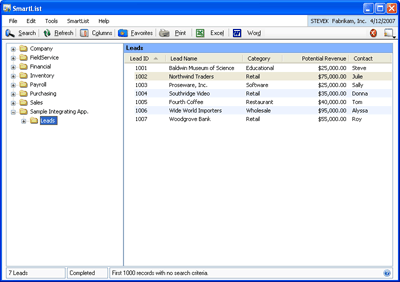
The sample application for Microsoft Dynamics GP has a card list that displays Leads. The list allows users to perform actions for leads, like viewing or editing.
![]()
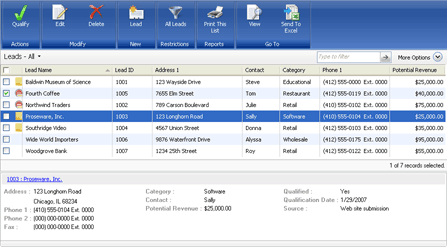
The sample application for Microsoft Dynamics GP has a transaction list that shows how to display date-sensitive information. In this case, it displays customer contact information.
![]()
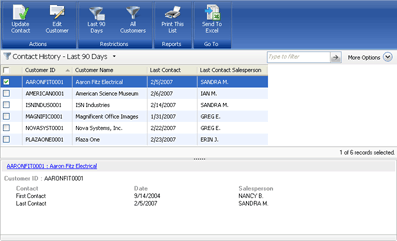
The sample application for Microsoft Dynamics GP integrates with the Sales Report List, providing access to the reports for the sample application.
![]()
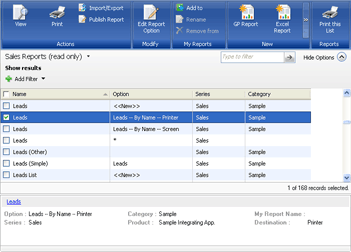
The sample application provide examples of reports, and shows how they can be run from within the application.
![]()
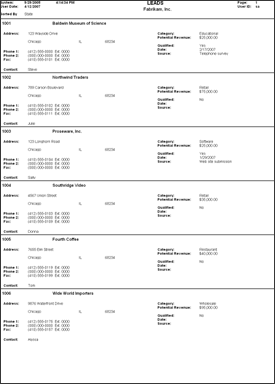
The sample integrating application uses the standard forms of navigation in Microsoft Dynamics GP, such as Area Pages, menus, and toolbars. The following illustration shows the Leads item that was added to the Sales Area Page.
![]()

This toolbar is added by the sample integrating application for Microsoft Dynamics GP, and allows access to windows provided by the sample.
![]()