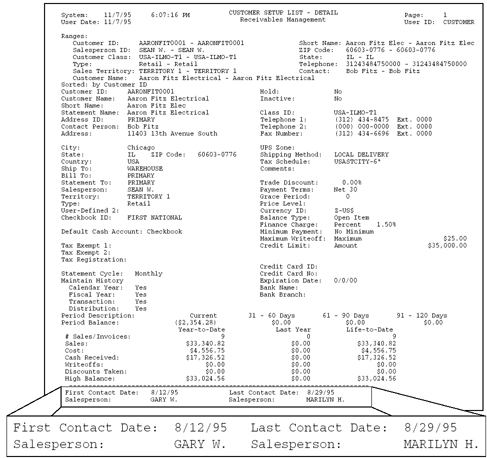
You’ll need to customize a Microsoft Dynamics GP report if you want to change the report directly, either by adding fields from one or more third-party tables, or by changing report table relationships to include third-party tables.
Once you customize the Microsoft Dynamics GP report, use Dexterity Utilities to transfer it to your extracted dictionary. Like alternate forms, you can then deliver the alternate report to customers, where it takes the place of the original report. The following RM Customer Report uses third-party fields from a third-party table (IG_Contact_History_MSTR) for tracking contact history information.
![]()
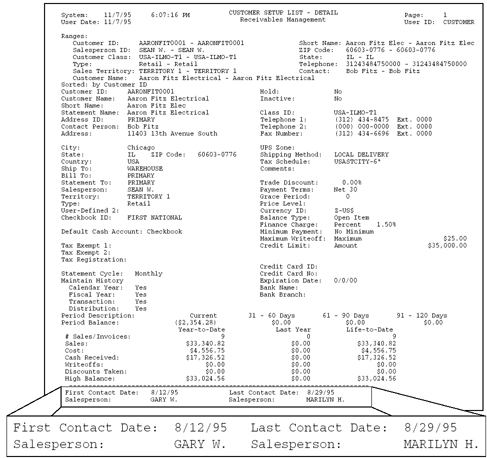

|
You cannot directly customize Microsoft Dynamics GP reports that use a temporary table as the main table. Instead, you must the technique described in Report Writer functions to access report data to make third-party data available to the report. |
The following procedure uses components of this sample report to illustrate how to set up an alternate report.