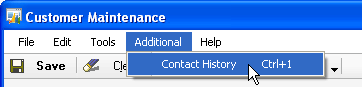
When you register a form trigger for a form, the form for which the trigger is registered adds an “Additional” menu for each window in the form. The item you registered will appear in this menu. When selected, the menu item activates the trigger processing procedure you’ve written. Although you can complete any processing you’d like with this processing procedure, its intended use is for opening a corresponding third-party form:
![]()
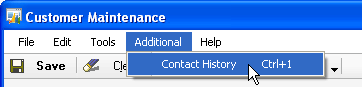
Form triggers are especially useful when you don’t want to modify a Microsoft Dynamics GP form by adding a navigational control (such as a push button). For instance, instead of modifying the RM_Customer_Maintenance form to have a “Contact History” button, the sample integrating application uses a form trigger. When you open the RM_Customer_Maintenance form, the Additional menu will display an item that opens the third-party form named IG_Contact_History.

|
You must redistribute alternate forms with each maintenance release of Microsoft Dynamics GP. Rather than creating alternate forms, we recommend you provide additional functionality using a third-party form accessed from a form trigger. |
Information about form triggers is divided into the following sections: