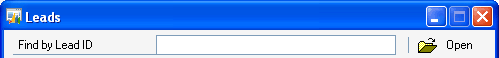
The Find allows you to search the contents of the scrolling window, based on the sorting order specified in the Sort by/View options button drop list.
![]()
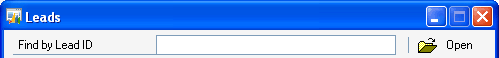
The prompt for the Find is actually a string field whose content is specified through sanScript code when a sorting method is chosen in the Sort by/View options button drop list.
To add a Find to a lookup window, use the following procedure.
Create a local field named ‘Find Prompt’ for your lookup form. This local field has the following characteristics:
|
Field Name |
Find Prompt |
|
Control Type |
String |
|
Keyable Length |
50 |
Drag the local field onto the lookup window layout. Set the following Object properties for the field:
|
Editable |
False |
|
TabStop |
False |
Set the following Visual properties for the field:
|
Alignment |
Left |
|
Appearance |
3D Highlight |
|
BackColor |
System - Button Face |
|
Border |
True |
|
FontColor |
System - Window Text |
Drag the global field named ‘Search Text’ onto the lookup window layout. Set the following Object properties for the field:
|
TabStop |
True |
|
Tooltip |
Enter the value to search for |
Attach a change script to ‘Search Text’ field, similar to the following example. This script causes the Redisplay button’s script to run, refilling the scrolling window based on the text the user is searching for.
run script field 'Redisplay Button' of window 'Lead Lookup';