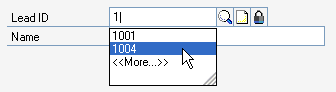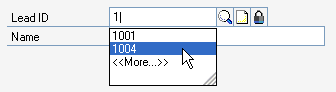
To be consistent with Microsoft Dynamics GP, the control field for any maintenance window you create should have its AutoComplete property set to true. This allows the user to easily access data by selecting previously entered values from a list. Users can control whether they use auto-complete by setting the appropriate user preference.
For example, Lead ID field in the Lead Maintenance window has auto-complete enabled. If the user chooses to use auto-complete, the auto-complete list will automatically be displayed for this field.
![]()