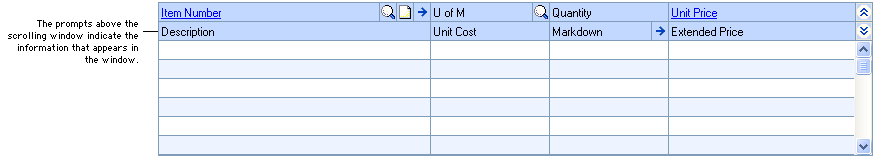
Scrolling windows appear inside of standard windows. A scrolling window is shown in the following illustration.
![]()
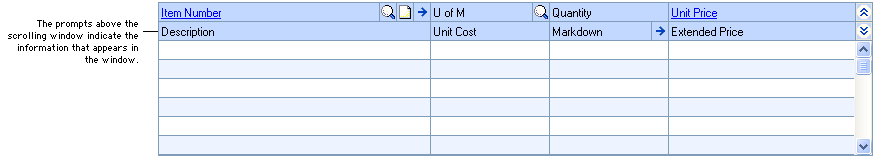
The prompts for the scrolling window appear above it in the window layout. To modify these prompts, simply edit them in the window layout. If you want to modify the appearance of the scrolling window, you must open a second layout window. To do this, select the scrolling window and choose Open Scrolling Window from the Tools menu. A second layout window will appear, allowing you to edit the contents of the scrolling window.

|
You can also open a scrolling window by double-clicking it in the window layout that contains it. |