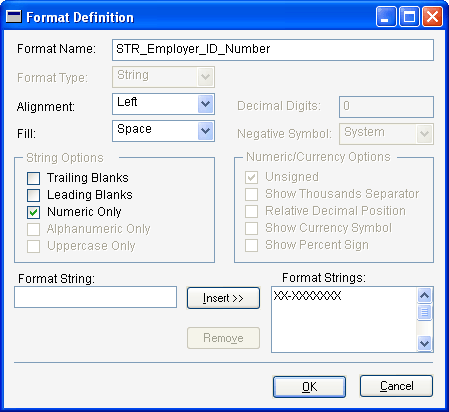
To open a list of formats, choose Formats from the Resources menu. The Formats window will appear. To create a new format, click New. To open an existing format, select one in the list and click Open. The Format Definition window will appear, as shown in the following illustration.
Each format has a name. Typically, the name indicates the data type the format is applied to. For instance, the name STR_Employer_ID_Number indicates a format that will be applied to a data type used for an employee ID number.