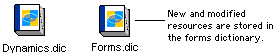
All changes and additions you make using the Modifier are stored in the forms dictionary for the application. By storing the new and modified resources in a separate dictionary, the integrity of the main dictionary can be maintained. For example, the following illustration shows the dictionary for Microsoft Dynamics GP and its associated forms dictionary.
![]()
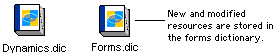
When you access the Modifier for the first time, all of the core resources for the application dictionary are copied to the forms dictionary. Core resources include strings, data types and global fields that are used by several parts of the system. Once core resources have been copied to the Forms dictionary, the runtime engine will look there first when it retrieves resources from the dictionary. Any additions or modifications you make to core resources will be stored in the forms dictionary. The modifications will be accessed automatically when you use Microsoft Dynamics GP.
When you select a form to modify, that form is copied into the forms dictionary. Any modifications or additions you make to that form will be stored only in the forms dictionary. To access the modifications you make to forms, you must set security in the accounting system to access the modified form. This is described in Accessing Modifications.