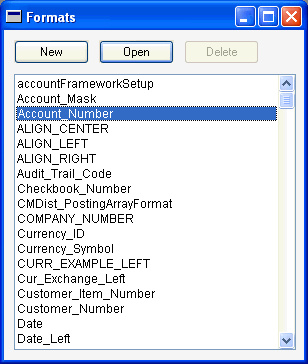
The Report Writer uses several types of windows. Review the following descriptions to learn how each is used.
Resource list windows display a list of resource names for a given resource type. To display a list window, click a button in the Report Writer toolbar or choose a resource from the Resources menu. When the window appears, select a resource name and click Open to display its definition window.
The following illustration shows the Formats resource list window.
![]()
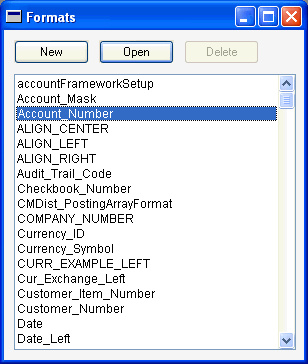
Definition windows allow you to customize individual resources. For example, you will use the Format Definition window to customize how data is displayed on reports.
![]()
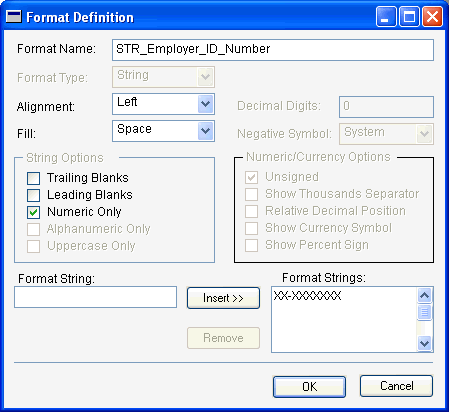
You will use the Layout window to specify the layout of reports in the application. The Layout window uses a graphics metaphor you may already be familiar with: an assortment of tools you can use for drawing and creating objects; a built-in grid that allows easy alignment of objects; moveable objects in a layout like an object-oriented drawing program; and standard cut-copy-and-paste techniques so you can import graphics you create in other applications.
The Toolbox is available whenever the Layout window is open. It contains tools you will use to add objects to the layout.