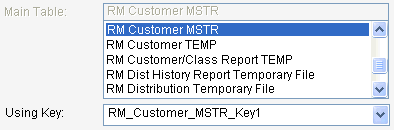
The primary method of sorting a report is to select a key from the main table for the report. You specify the main table and a key from that table when you use the Report Definition window to create the definition for a report. The data in the report is sorted based on the key you select.
![]()
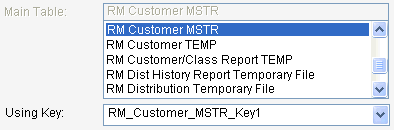
This is the preferred method for sorting the report, because an index already exists for each table key. In effect, the order of the data is already known. The Report Writer simply retrieves data from the primary table using the key you specified.