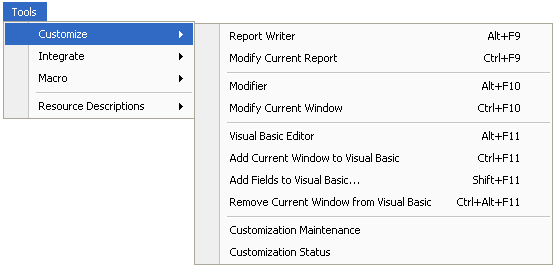
If you are viewing the Screen Output window for the report you want to modify, you can point to Customize in the Tools menu and choose Modify Current Report. The Report Writer will start, the report will be added to the list of modified reports, and the layout for the report will be displayed.
![]()
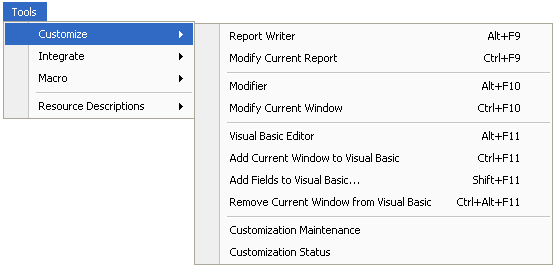
You can also click the Modify button to open the current report in the Report Writer.