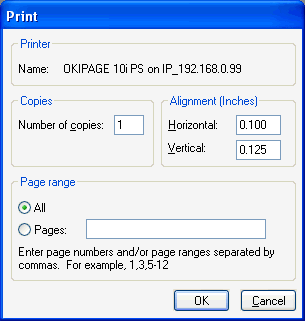
When creating preprinted reports, you need to account for the unique margin characteristics of individual printers. The Report Writer has a provision for adjusting the horizontal and vertical offset of preprinted reports when they are printed. These offset values appear in the Print dialog displayed when you print a report.
![]()
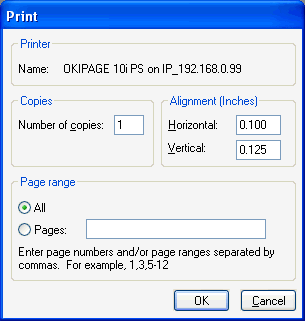
The horizontal and vertical alignment settings apply only to reports that have the Preprinted option marked in the report definition. Other reports aren’t affected by these settings.
A separate set of alignment settings for each printer you access is saved in the DEX.INI file on each workstation, so you don’t need to type in the alignment settings each time you print a preprinted report. Because all preprinted reports will use the same alignment settings for the selected printer, it’s a good idea to use consistent left and top margins for all of the preprinted reports you create. That way, users won’t have to change the alignment settings depending on the report being printed.