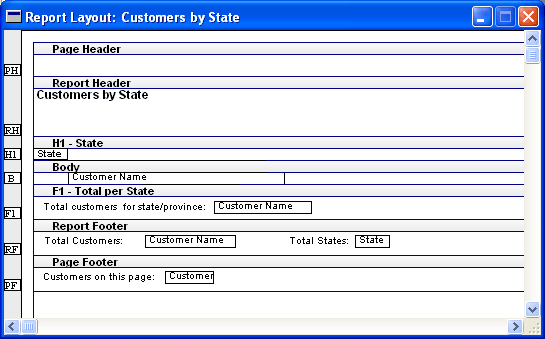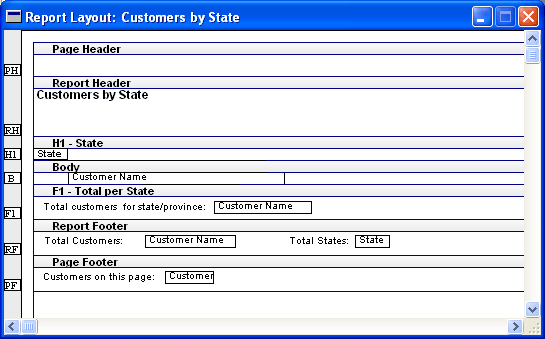
It’s often useful to count the number of items that appear in each group on a report. Counting the items in a group is done in an additional footer for the group. The additional footer should be set up to print each time the main category for the group changes. Place the field for the item you want to count in the additional footer and set the field’s type to Count.
For example, the Customers by State report lists all of the customers by each state. To count the number of customers in each state, an additional footer is added that is printed each time the State changes. A field that occurs for each customer, such as the Customer Name is added to the additional footer, and the display type is set to Count.
![]()