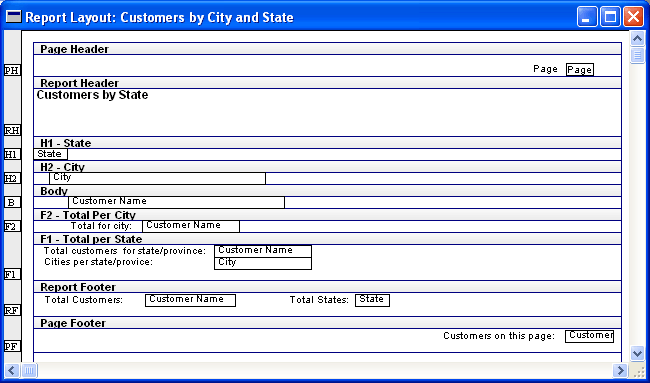
If you have several groups on a report, you may find it useful to count the individual types of groups. To count the number of groups in a report, you need to use a Control Count field.
A Control Count field is designed to count the number of times an additional footer appears in a report. This means that the group you are counting must have an additional footer that indicates the end of the group. Next, create an additional footer immediately below the additional footer that indicates the end of the group. This additional footer must contain an instance of the field on which the group you are counting is based, and you must set the field’s type to Control Count.
For example, the Customers by City and State report groups all of the customers by State, and then further groups them by City. To count the number of cities in each state, an additional footer is used that appears at the end of each City group. Another additional footer is added that will contain the City field, but with the display type set to Control Count. This field will count the number of times the additional footer at the end of the City group appears, which is the same as the number of cities for each state.
![]()
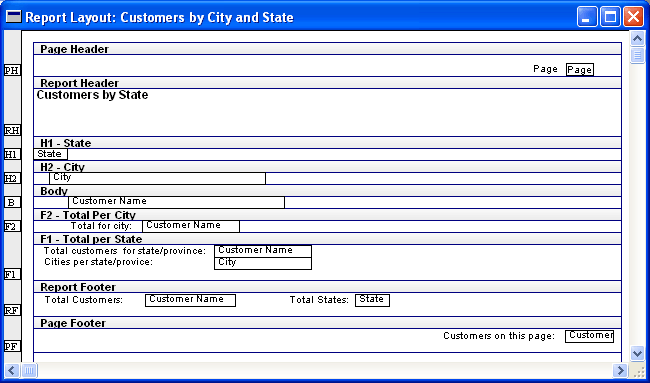

|
The field to which you apply the Control Count display type must be the same field that the footer immediately above the footer containing the Control Count field breaks on. |