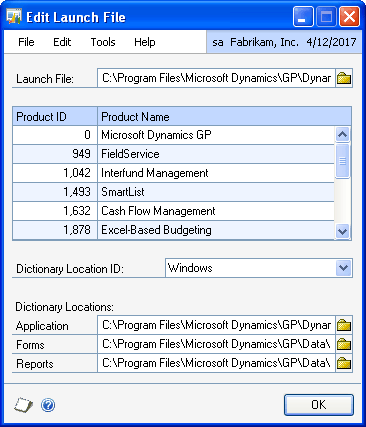
When you start Microsoft Dynamics GP, you use the launch file that tells the runtime engine which dictionaries will be used by the application. The launch file stores the location of the application dictionary as well as the names and locations of any forms or reports dictionaries.
By default, the reports dictionary is named Reports.dic and is located in the Data folder for the Microsoft Dynamics GP installation. You can use the Edit Launch File window to change the name or location of the reports dictionary.

|
To update the launch file, you must have appropriate user privileges. Typically, this means being part of the Administrators group or the Power Users group on Windows XP. On Windows Vista™, it means launching Microsoft Dynamics GP with Administrative privileges. |
To display this window, choose Microsoft Dynamics GP >> Tools >> Setup >> System >> Edit Launch File.
To change the name or location of a reports dictionary, select a product such as Microsoft Dynamics GP. Then edit the name or location of the reports dictionary in the field at the bottom of the Edit Launch File window.

|
Be sure that you have correctly specified the name and location of the reports dictionary. Otherwise, the accounting system may not start properly. |