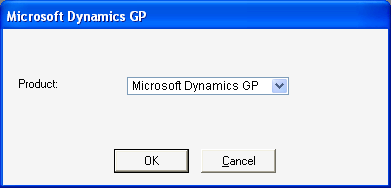
You can use the Report Writer to make changes to forms that are part of third-party products created with Dexterity®. Dexterity is the tool used to create Microsoft Dynamics GP. If you have third-party products that integrate with Microsoft Dynamics GP, you will be asked which product you want to modify when you start the Report Writer. When you choose a third-party product, you will be modifying reports for that product.
![]()
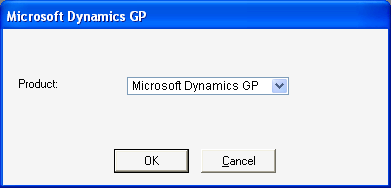
Any modifications you make to the reports for a third-party product will be stored in a separate reports dictionary for that product. To access these modified reports, you must select the third-party product in the Alternate/Modified Forms and Reports window. You can then choose to use the modified version of the report.
Some third-party developers create alternate reports. These are Microsoft Dynamics GP reports that the third-party developer has enhanced and transferred to their own dictionary. By choosing the third-party dictionary when you start the Report Writer, you can make modifications to these alternate reports.
When using the Alternate/Modified Forms and Reports window to set access to these reports, choose the modified version of the alternate report to display the modifications you made. For example, the following illustration shows how you would display a modified version of the alternate Purchase Order History Report provided by the Purchase Order Enhancements dictionary.