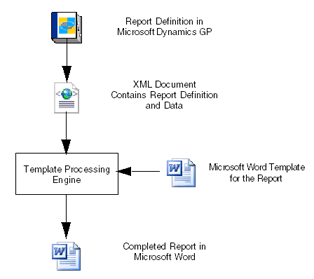
When you run a report that is template-enabled, and at least one Microsoft Word report template document has been assigned to the report, the Report Destination window will have the Template choice available in the Report Type drop-down list.
When you choose Template as the Report Type, the assigned Microsoft Word document will be used to generate the output of the report. The following illustration shows the basic process used to process the report.
![]()
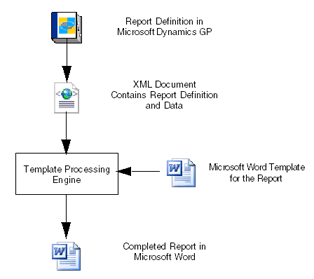
The Microsoft Dynamics GP runtime uses the report definition for the report to generate an XML document that contains both the report definition and the data for the report. The appropriate Microsoft Word report template document that was created for the report is retrieved. This template document defines how the data in the report is to be rendered. The XML and template documents are passed to the Template Processing Engine, which combines them to produce the completed Microsoft Word document for the report.