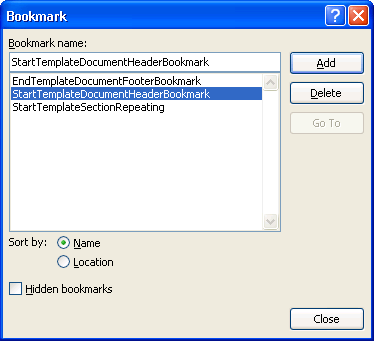
Microsoft Word bookmarks are used to identify three of the tables that define the structure of the report template document. The following table lists these bookmarks.
|
Bookmark |
Description |
|---|---|
|
This bookmark identifies the Page Header table. The bookmark is placed inside the table located in the header of the report template document. |
|
|
This bookmark is located within one row of the Body table of the report template document. It identifies what row of the Body table will be repeated for each record of the report. |
|
|
This bookmark identifies the Page Footer table. The bookmark is placed inside the table located in the footer of the report template document. |

|
Every report template document must have the StartTemplateSectionRepeating bookmark defined for the template to work properly. |
You must define these bookmarks in Microsoft Word, and then insert them into the report template document in the appropriate locations.
![]()
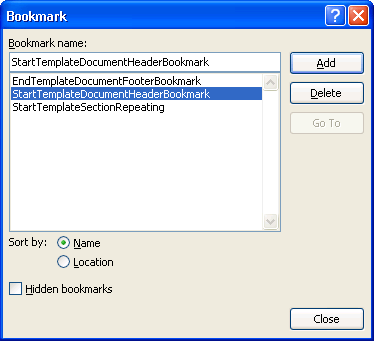
To be found by the template processing engine in Microsoft Dynamics GP, these bookmarks must not be located within the fields, captions, or legends used for the report.

|
Some of the report template documents for reports in Microsoft Dynamics GP, have bookmarks that are named StartTemplateDocumentBookmark and EndTemplateDocumentBookmark. These bookmarks are used only for calculating page numbers for these reports. They do not identify tables in the report template document. |