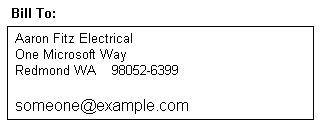
The report definition for the modified report will be the basis for your report template document. If you are adding any additional content to the modified report, such as report fields, calculated fields, static text, or legends, you should make all of the necessary changes before you work on the report template document.
Be sure that your modified report is working correctly when it is run as a standard report from Microsoft Dynamics GP. If the modified report does not display correctly as a standard report, it will not display correctly as a generated Microsoft Word document.
The following example demonstrates the end-to-end process for making a report template for a modified report. Assume the SOP Blank Quote Form report is being modified to include the e-mail address of the person for whom the quote is being generated. A calculated field can be defined for the modified report that will retrieve the e-mail address for the quote recipient. This calculated field has the following calculated expression:
FUNCTION_SCRIPT(RW_GetInternetInfo "CUS" RM_Customer_MSTR_ADDR.Customer Number RM_Customer_MSTR_ADDR.Address Code 1 )
This calculated field with the e-mail address is added to the report layout, as shown in the following illustration.
![]()
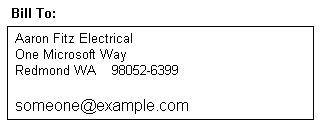
This EMailAddress calculated field was added to both the Report Header and Page Header sections of the report layout.