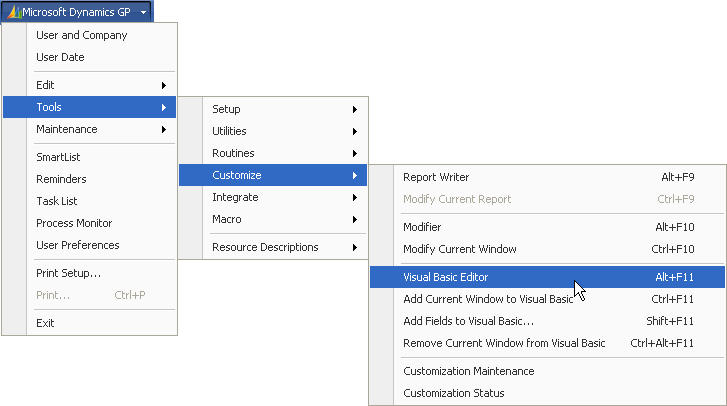
You will use the Visual Basic Editor for building and maintaining a VBA project. Once you register the Modifier, the Visual Basic Editor becomes accessible though the Tools submenu of the Microsoft Dynamics GP menu. The following illustration shows this menu:
![]()
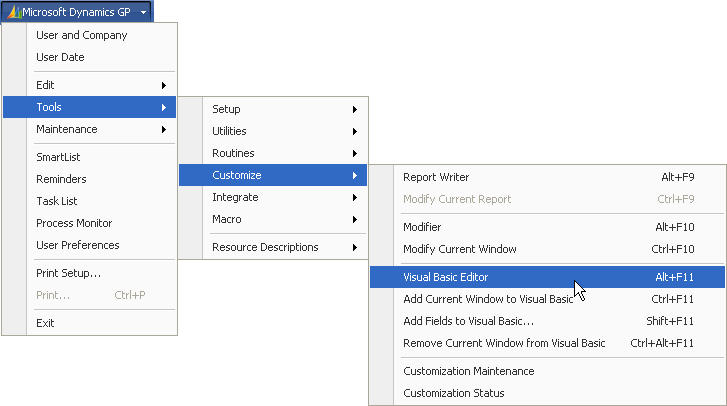
To open the Visual Basic Editor, point to Customize on the Tools submenu, and then choose Visual Basic Editor.

The Visual Basic Editor is similar for each host application, so if you’ve used VBA with Microsoft Excel or Word, the Visual Basic Editor in Microsoft Dynamics GP will be familiar.