This topic provides a high-level overview of the Enterprise Portal architecture.
 Enterprise
Portal architecture
Enterprise
Portal architecture
The following diagram provides a high-level overview of the Microsoft Dynamics AX Enterprise Portal architecture.
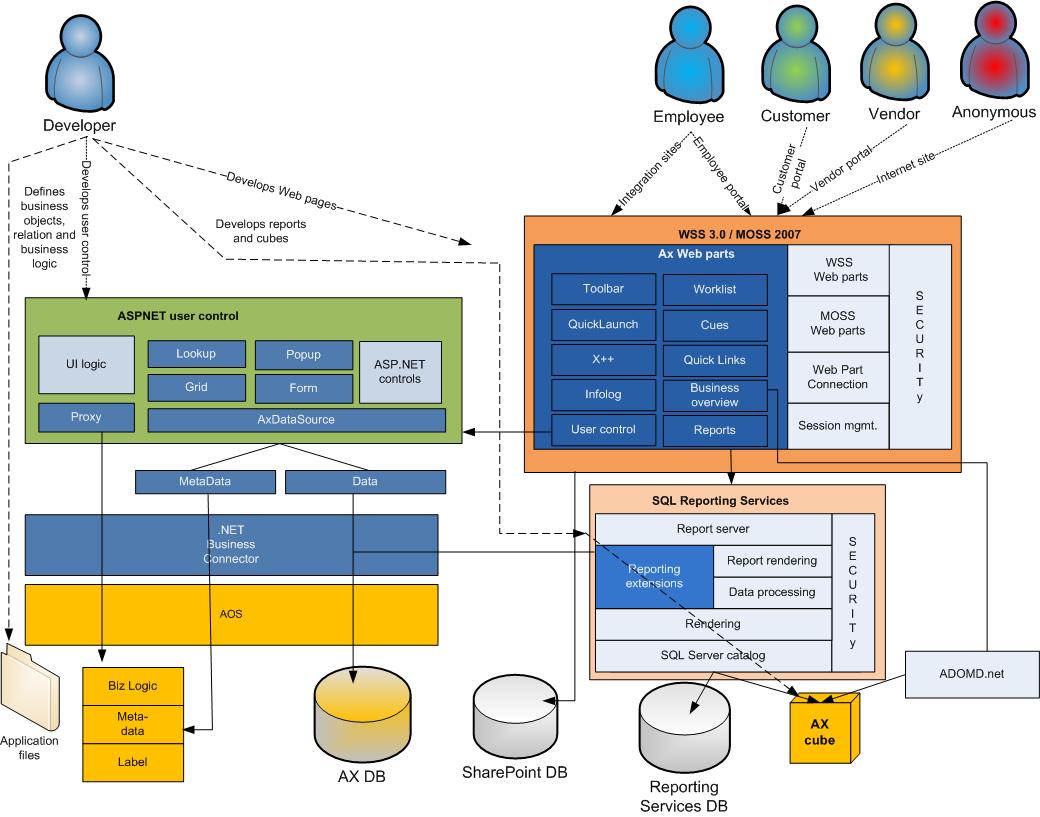
Microsoft Dynamics AX provides a set of Web modules that give you access to Microsoft Dynamics AX data and allow you to participate in business processes using Web-based Microsoft Dynamics AX forms. These modules and the portal system are collectively called Enterprise Portal. Enterprise Portal is built on Microsoft Windows SharePoint Services or Microsoft Office SharePoint Server.
Microsoft Dynamics AX and the Enterprise Portal framework include customizable home pages called Role Centers. Role Centers display reports and other business intelligence information, transaction data, alerts, links, and common tasks associated with a user's role in the company. Role Centers are available in both Enterprise Portal and the Microsoft Dynamics AX Windows client.
The Microsoft Dynamics AX 2009 Enterprise Portal framework is built using ASP.NET and Windows SharePoint Services (WSS). The following section provides details on some key components of the Enterprise Portal architecture:
 Note
Note
|
|---|
|
Enterprise Portal can be used with Windows SharePoint Services or with Microsoft Office SharePoint Server. Where this documentation refers to Windows SharePoint Services, be aware that the information also applies to Microsoft Office SharePoint Server. |
-
Microsoft Dynamics AX Enterprise Portal unifies ASP.NET, SharePoint technology and Microsoft Dynamics AX metadata that is stored in the Application Object Tree (AOT). Enterprise Portal uses the .NET Business Connector to interact with the Application Object Server (AOS).
-
An Enterprise Portal site consists of a root SharePoint site and collections of subsites combined with Microsoft Dynamics AX components and search. The Enterprise Portal site uses the dynamic customization and personalization of SharePoint technology. This site is viewed as a Web module in the Application Object Tree (AOT) and contains a group of related Web pages. Unlike traditional ASP.NET sites, SharePoint sites and pages are stored in the SharePoint content database and not in the file system.
-
Microsoft Dynamics AX 2009 includes a standard Web part that can host a User Control. Developers write (or modify) User Controls to present Microsoft Dynamics AX content on a page. User Controls, which can be developed in Microsoft Visual Studio, are the primary method for adding new functionality to Enterprise Portal.
-
User Controls can also be composite parts themselves. Composite parts are created by defining ASP.NET User Controls from ASP.NET controls, including other User Controls.
-
User Controls and the ASP.NET-based framework are a replacement for the Web forms and Web controls that were the primary method for adding functionality in earlier releases of Enterprise Portal. Web forms and Web controls are still supported in this version of Enterprise Portal for backward compatibility in deprecated mode. We recommend that any new development for Enterprise Portal be done with User Controls in Visual Studio.
-
Microsoft Dynamics AX 4.0 Web forms will not be supported in the next version after Microsoft Dynamics AX 2009.
-
An Enterprise Portal page can include:
-
Standard SharePoint Web Parts such as lists, announcements, and discussion.
-
Microsoft Dynamics AX standard Web Parts like the toolbar.
-
User Control Web Parts for Microsoft Dynamics AX data and functionality (logic).
-
-
User Control Web Parts mentioned in the preceding step can include:
-
Cues that provide a visual representation of records according to status, such as pending sales orders or items on backorder.
-
Key performance indicators (KPIs) that offer information from pre-defined data cubes to monitor business performance against a defined goal.
-
A Report Web Part that provides access to SQL Server Reporting Services reports.
-
A business overview Web Part to display historical performance, such as year-over-year or month-over-month.
-
A work list that presents action items generated by a workflow or an alert according to business needs.
-
Community links that provide items published on community sites for Finance, Services, and Sales and Marketing.
-
Links that provide access to important internal and external sites.
-
 Localization
in the Enterprise Portal
Localization
in the Enterprise Portal
When you select a user interface language on the Microsoft Dynamics AX Windows client computer, the Enterprise Portal will also use that language for the user. The user language also controls format of the values displayed.





