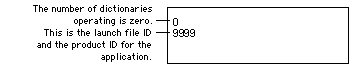
To properly install your application using the chunk dictionaries you just created, you need to create an “empty” launch file for your application. The contents of an “empty” launch file are shown in the following illustration.
![]()
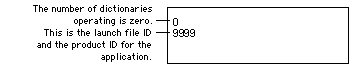
For the installation to work properly, the number of dictionaries operating must be set to 0, and the launch file ID must be the same as the product ID of the application.
The launch file’s name must have the form filename.SET and be the same as the default launch file name you specified when you added product information to your application dictionary. Use a text editor such as Windows Notepad to create the empty launch file. Be sure to use the extension .SET when naming the launch file.