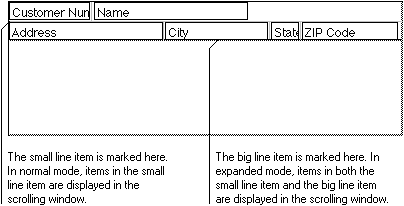
Scrolling windows can display information in two modes: normal and expanded. The items displayed in each mode depend upon how the scrolling window is designed in the scrolling window layout. The area in the scrolling window layout that corresponds to one line in normal mode is the area between the top of the window and the first dashed line. This area is called the small line item. The area in the scrolling window layout that corresponds to the extra items displayed in expanded mode is the area between the second dashed line and the small line item. This area is called the big line item.
The following illustrations show the layout for the Customer_List scrolling window. In normal mode, the window will display the Customer Number and Customer Name. In expanded mode, it will display the Customer Number and Name, as well as the Address, City, State, and ZIP Code fields. The expand window statement is used to switch between normal mode and expanded mode.
![]()
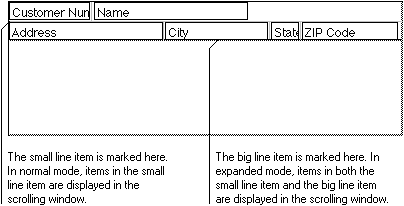
![]()
