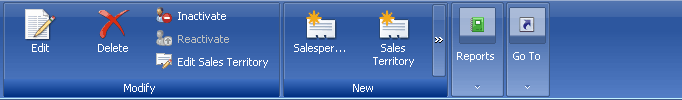
List in Microsoft Dynamics GP provide several features that make them easy to use. Any list windows you create will also have these features.
Lists have many customization capabilities available. These include:
Any lists you create or extend with customizations will be configurable through the customization options.
Each list has an Action Pane at the top that displays the predefined actions that can be performed for items the user has marked in the list.
![]()
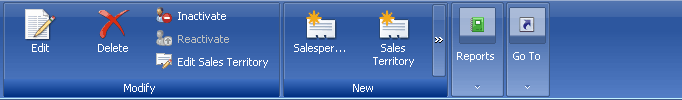
Integrating applications can add actions to existing lists in Microsoft Dynamics GP. They will also define actions for their own lists.
Users can search for items in the list by entering a search keywork in the Find field. The entire content of the list is searched, and only those records that match the search criteria are displayed. Users can also create sets of filter criteria that limit the amount of information displayed in the list.
![]()
