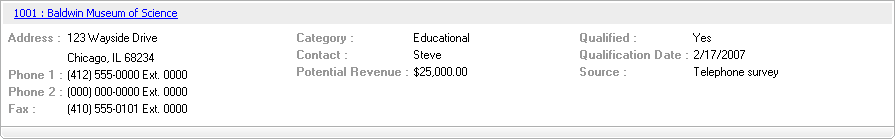
The Information Pane for the list provides additional details about the row that is currently selected in the list. When the user selects a row, the GeneratePreviewPaneXML procedure for the list is called. This procedure builds an XML file that displays detailed information about the selected row.
The layout of the Information Pane depends on the type of list being displayed. For card lists, the Information Pane contains three columns. Within each column are a series of label-value pairs that display information about the selected item. The following illustration shows the Information Pane for the Leads card list.
![]()
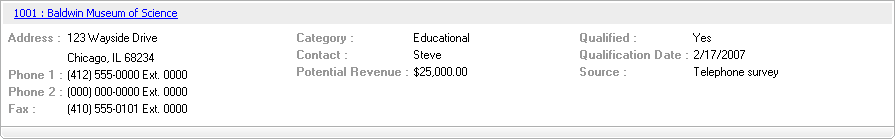
The GeneratePreviewPaneXML procedure for the list is run each time a user selects a row in the list. This procedure has the following parameters:
inout ListObjState list_object; inout string XMLFilePath; inout string sTitle;
First, the title used for the Information Pane content is constructed. This value will be passed out through the last parameter for the procedure. Then the XMLDoc_Create procedure of the syListObj form starts the process of creating the Information Pane content. To create the items in the header section, the XMLDoc_AddHeaderField procedure of the syListObj form is used. This procedure adds a data item to the end of the specified column. Finally, the XMLDoc_Save procedure of the syListObje form completes the XML document used for the Information Pane.
The following is the GeneratePreviewPaneXML procedure for the Leads list. It displays additional information about the selected lead.
inout ListObjState list_object;
inout string XMLFilePath;
inout string sTitle;
local ListPrevPaneXMLState XMLState;
local string sName;
local string sValue;
local integer iAlignment;
local reference Leads_MSTR_Temp;
{Get the reference for the temporary table used by the list}
Leads_MSTR_Temp = list_object:'Table Reference';
sTitle = str('Lead ID' of table(Leads_MSTR_Temp)) + CH_SPACE + CH_COLON + CH_SPACE + 'Lead Name' of table(Leads_MSTR_Temp);
{ Build up basic XML file }
call XMLDoc_Create of form syListObj, XMLState, XMLFilePath, sTitle;
{Add the fields that will be displayed}
{--Column 1--}
{Address}
sValue = 'Address 1' of table(Leads_MSTR_Temp);
call XMLDoc_AddHeaderField of form syListObj, XMLState, "Address", sValue, 1;
sValue = 'Address 2' of table(Leads_MSTR_Temp);
call XMLDoc_AddHeaderField of form syListObj, XMLState, "", sValue, 1;
{City, State, Zip}
sValue = 'City' of table(Leads_MSTR_Temp) + ", " + 'State' of table(Leads_MSTR_Temp) + " " + 'Zip' of table(Leads_MSTR_Temp);
call XMLDoc_AddHeaderField of form syListObj, XMLState, "", sValue, 1;
{Phone 1}
call GetColumnName of form ListObj_Leads, resourceid(field 'Phone 1'), 0, sName;
call FormatField of form ListObj_Leads, Leads_MSTR_Temp, resourceid(field 'Phone 1'), 0, 1, sValue, iAlignment;
call XMLDoc_AddHeaderField of form syListObj, XMLState, sName, sValue, 1;
{Phone 2}
call GetColumnName of form ListObj_Leads, resourceid(field 'Phone 2'), 0, sName;
call FormatField of form ListObj_Leads, Leads_MSTR_Temp, resourceid(field 'Phone 2'), 0, 1, sValue, iAlignment;
call XMLDoc_AddHeaderField of form syListObj, XMLState, sName, sValue, 1;
{Fax}
call GetColumnName of form ListObj_Leads, resourceid(field 'Fax'), 0, sName;
call FormatField of form ListObj_Leads, Leads_MSTR_Temp, resourceid(field 'Fax'), 0, 1, sValue, iAlignment;
call XMLDoc_AddHeaderField of form syListObj, XMLState, sName, sValue, 1;
{--Column 2--}
{Lead Category}
call GetColumnName of form ListObj_Leads, resourceid(field 'Lead Business Category'), 0, sName;
sValue = itemname('Lead Business Category' of window State, 'Lead Business Category' of table(Leads_MSTR_Temp));
call XMLDoc_AddHeaderField of form syListObj, XMLState, sName, sValue, 2;
{Contact}
call GetColumnName of form ListObj_Leads, resourceid(field 'Contact'), 0, sName;
sValue = 'Contact' of table(Leads_MSTR_Temp);
call XMLDoc_AddHeaderField of form syListObj, XMLState, sName, sValue, 2;
{Potential Revenue}
call GetColumnName of form ListObj_Leads, resourceid(field 'Potential Revenue'), 0, sName;
call FormatField of form ListObj_Leads, Leads_MSTR_Temp, resourceid(field 'Potential Revenue'), 0, 1, sValue, iAlignment;
call XMLDoc_AddHeaderField of form syListObj, XMLState, sName, sValue, 2;
{--Column 3--}
{Qualified Lead}
call GetColumnName of form ListObj_Leads, resourceid(field 'Qualified Lead'), 0, sName;
sValue = itemname('Qualified Lead' of window State, 'Qualified Lead' of table(Leads_MSTR_Temp));
call XMLDoc_AddHeaderField of form syListObj, XMLState, sName, sValue, 3;
{Qualification Date}
call GetColumnName of form ListObj_Leads, resourceid(field 'Qualification Date'), 0, sName;
call FormatField of form ListObj_Leads, Leads_MSTR_Temp, resourceid(field 'Qualification Date'), 0, 1, sValue, iAlignment;
call XMLDoc_AddHeaderField of form syListObj, XMLState, sName, sValue, 3;
{Source}
call GetColumnName of form ListObj_Leads, resourceid(field 'Lead Source'), 0, sName;
sValue = 'Lead Source' of table(Leads_MSTR_Temp);
call XMLDoc_AddHeaderField of form syListObj, XMLState, sName, sValue, 3;
{Save the XML document.}
call XMLDoc_Save of form syListObj, XMLState;