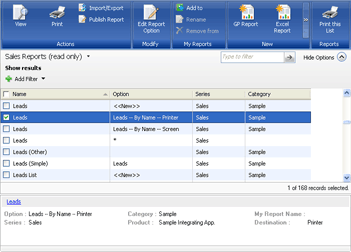
Microsoft Dynamics GP has several Report Lists that provide access to the reports that are part of a specific series or type. For example, the Sales Report List provides access to reports associated with the Sales series, the System Report List provides access to all system reports, and so on. If you have created reports for your integration, you will want to add them to the appropriate Report List to make them easily accessible.
The sample integrating application adds reports to the “sales” series so they appear in the Sales Report List, as shown in the following illustration.
Information about integrating with the Report List is divided into the following sections: