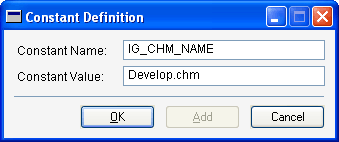
Every item you add to the Setup Checklist should have a corresponding entry in the HTML Help file you have created for your product. When the user selects an item in the Setup Checklist tree, the help topic for that item will be displayed in the Setup Guide, which is a docked help pane within the application.
To specify the help file name, you must create a constant in your application dictionary that contains the name of the compiled HTML Help file from which you want to display topics. You will use this constant in the code that adds items to the Setup Checklist. For example, the following constant is defined in the sample integrating application.
![]()
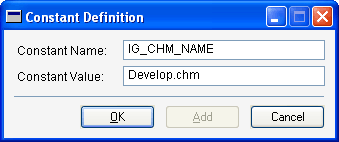
Be sure the constant value ends with the .chm extension.
Your code indicates the topic to display by supplying the AddSetupChecklistItem() function with the complete HTML filename of the topic. Be sure that the name includes the .htm extension. For example, the topic to display for the Contact History setup item is “ContactHistorySetup.htm”.

|
You can’t use a help context number to specify the topic to display, because the specific HTML Help API being used for the Setup Checklist doesn’t support it. |
Be aware that the docked HTML Help pane used for the Setup Guide is narrow. Try to design the help topics to work well in this narrow pane that has limited space.
Setup topics for windows in Microsoft Dynamics GP use a special framset to display information in the Setup Guide. The sample integrating application also uses this frameset to display information for the Contact History Setup window. You can examine the ContactHistorySetup.htm file in the sample integrating application help source to see how this frameset topic is designed. You may want to use a similar approach for your Setup Checklist help topics.