Use the following steps to view the status and history of a document submitted to the Workflow system for processing and approval.
-
Open the document.
-
Review the message bar for information about the document.
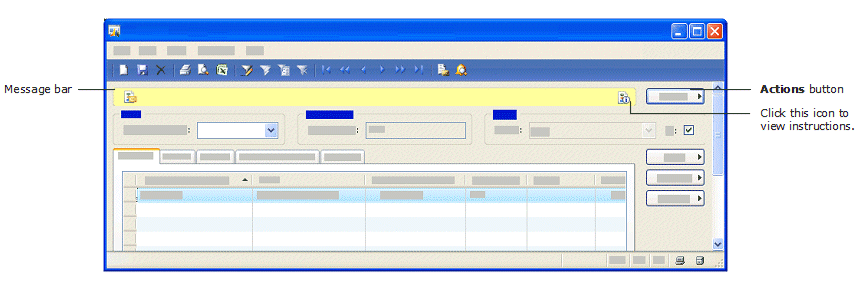
-
Click Actions> View history. The Workflow historyform is displayed.
The Workflow history form lists the status of the document and indicates who the document is currently assigned to. For more information about the Workflow historyform, see Workflow history (form).






