If you want the Workflow system to stop processing a document that you submitted, complete the following steps.
-
Open the document.
-
Review the message bar for information about the document.
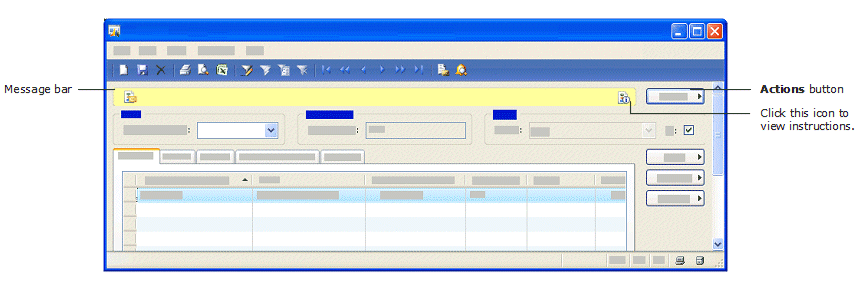
-
Click Actions> Cancel. The Cancel workflowdialog box is displayed.
-
Enter a comment about why you are canceling the workflow process for this document. Click Cancel.
If you want the Workflow system to stop processing a document that you submitted, you can also use the Workflow historyform. For more information, see Workflow history (form).






