A workflow involves three main groups of people: the originator, task assignees, and approvers. For example, in the following expense report workflow, Sam is the originator; Ivan is the task assignee; and Frank, Sue, and Ann are the approvers.
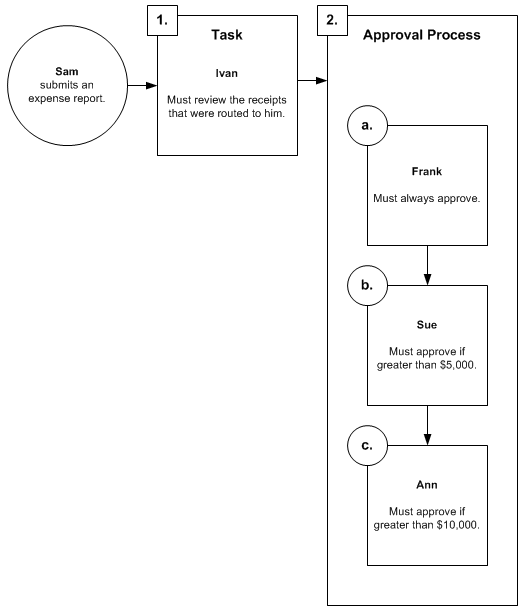
The following sections explain the workflow actions each of these groups of people can take.
 Actions an
originator can take
Actions an
originator can take
The originator starts a workflow instance by submitting a document for processing and approval. The originator does this from several forms in Microsoft Dynamics AX. For example, to submit a purchase requisition, the originator will use the Purchase requisitionsform. To submit an expense report, the originator will use the Expense reportform.
These forms have a Submitbutton that enables originators to submit documents for processing and approval.
 Actions a
task assignee can take
Actions a
task assignee can take
A task can be assigned to multiple people; however, only one person can complete a task.
Using the workflow shown above, suppose that Sam has submitted an expense report and has routed his receipts to Ivan. Ivan must take one of the following actions: complete, delegate, or request change.
 Note
Note
|
|---|
|
The actions available will vary, depending on how the software developer designed the task. |
Complete
When a user completes a task, the document that was submitted for processing is assigned to the next user in the workflow, if necessary. If no additional processing is required, the workflow process ends.
For example, using the workflow shown above, suppose that Sam has submitted an expense report and has routed his receipts to Ivan. In this scenario, Ivan's task is to review the receipts. After Ivan completes this task, the expense report is assigned to Frank for approval.
Delegate
When a user delegates a task, the task is assigned to another user.
For example, using the workflow shown above, suppose that Sam has submitted an expense report and has routed his receipts to Ivan. Ivan delegates his task to Mary, his assistant.
Mary will then act on behalf of Ivan. This means that when Mary completes the task, the purchase requisition is assigned to Frank for approval—just as if Ivan had completed the task.
Request change
When a user requests a change to the document that was submitted, the document is sent back to the originator.
For example, using the workflow shown in the previous illustration, suppose that Sam has submitted an expense report and has routed his receipts to Ivan. Ivan notices a few errors on the report and requests changes. The purchase requisition is sent back to Sam.
Sam can resubmit the expense report, with or without changes. If Sam resubmits the expense report, Ivan must review the receipts again.
 Actions an
approver can take
Actions an
approver can take
When a document is assigned to an approver, the approver can take one of the following actions: approve, reject, delegate, or request change.
Approve
When an approver approves a document, the document is assigned to the next user in the workflow, if necessary. If no additional processing is required, the workflow process ends.
For example, using the workflow shown above, suppose that Sam has submitted an expense report for $6,000 and that it is currently assigned to Frank. When Frank approves the document, it is assigned to Sue for approval. When Sue approves it, the workflow process ends.
Reject
When an approver rejects a document, the workflow process ends.
For example, using the workflow shown in the previous illustration, suppose that Sam has submitted an expense report for $12,000 and that it is assigned to Sue. When Sue rejects the expense report, the workflow process ends.
Sam can resubmit the expense report, with or without changes. If Sam resubmits the expense report, the workflow process starts over at the beginning.
Delegate
When an approver delegates a document, the document is assigned to another user for approval.
For example, using the workflow shown above, suppose that Sam has submitted an expense report for $12,000 and that it is assigned to Frank. Frank delegates the expense report to Ann.
Ann will then act on behalf of Frank. This means that when Ann approves the document, the document is assigned to Sue for approval—just as if Frank had approved it. Once Sue approves the document, it moves on to Ann for approval.
Request change
When an approver requests a change to a document, the document is sent back to the originator.
For example, using the workflow shown in the previous illustration, suppose that Sam has submitted an expense report for $12,000 and that it is assigned to Sue. When Sue requests a change, the expense report is sent back to Sam.
Sam can resubmit the expense report, with or without changes. If Sam resubmits the expense report, it is sent to Frank for approval because Frank is the first approver in the approval process.





