This topic explains who the participants are in the Workflow system. The following illustration will help you identify the participants.
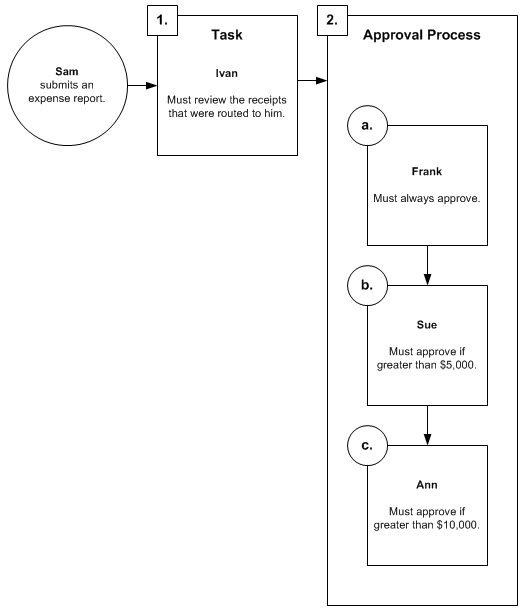
 System
administrator
System
administrator
The Microsoft Dynamics AX system administrator sets up and maintains the Workflow system. The system administrator can create any type of workflow and can view the status of any workflow instance.
 Workflow
owner
Workflow
owner
A workflow owneris responsible for a particular workflow. For example, suppose you name your controller, Linda, as the owner of the expense report workflow. This means Linda can configure and make changes to the expense report workflow. She will also receive messages if errors occur during the processing of an expense report workflow.
 Originator
Originator
The originatoris the person who submits a document for processing and approval. For example, in the previous illustration, Sam is the expense report originator.
 Task
assignee
Task
assignee
The task assigneeis the person who must complete a task related to the document that was submitted for processing. For example, in the previous illustration, Ivan is the task assignee. He must review the receipts that Sam routed to him.
 Approver
Approver
The approveris the person responsible for reviewing and approving a document. If the approver approves the document, the document will move on to the next step in the workflow, if necessary. If the approver rejects the document, the document is sent back to the originator. The originator can make changes to the document and resubmit it.
In the previous illustration, Frank, Sue, and Ann are approvers.
 Delegate
Delegate
A delegateis a person who can act on a task or document on behalf of someone else. For example, if an approver will be out of the office for a period of time, the approver can delegate his or her workflow responsibilities to another approver in the workflow.
For example, if Sue will be on vacation for a few weeks, she can delegate her responsibilities to Frank or Ann.





