The following information provides a basic overview of the Workflow system and describes the benefits it provides.
 What is
workflow?
What is
workflow?
This documentation defines the term workflowin two ways: workflow as a system and workflow as a business process.
Workflow is a system
Workflowis a system that was installed with Microsoft Dynamics AX. The Workflow system provides functionality that you can use to create individual workflows, or business processes.
Workflow is a business process
A workflowrepresents a business process. A workflow defines how a document "flows" through the system by showing who must process and approve it. For example, consider the following illustration of an expense report workflow. This workflow shows who must process and approve expense reports.
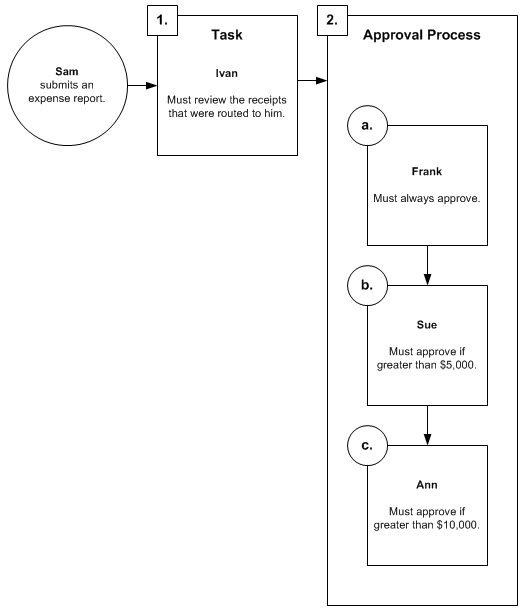
To better understand this workflow, suppose that Sam submits an expense report for $7,000. In this scenario, Ivan must review the receipts that Sam routed to him. Then Frank and Sue must approve the expense report.
Now suppose that Sam submits an expense report for $11,000. In this scenario, Ivan must review the receipts and Frank, Sue, and Ann must approve the expense report.
 Benefits of
using the Workflow system
Benefits of
using the Workflow system
There are several benefits of using the Workflow system in your organization. Here are a few key benefits:
-
Consistent processes— The Workflow system allows you to define the approval process for specific documents, such as purchase requisitions and expense reports. By using the Workflow system, you ensure that documents are processed and approved in a consistent and efficient manner.
-
Process visibility— The Workflow system allows you to track the status and history of a specific workflow instance. This allows you to analyze and determine if changes need to be made to the workflow to improve efficiency.
-
Centralized work list— Users can view a centralized work list to view the Workflow tasks and approvals assigned to them. This work list is available from the Role Center pages in the Microsoft Dynamics AX client and Enterprise Portal.





