Purchase requisitions require that you define a purchase requisition workflow. This workflow controls the approval process of the purchase requisition from when it is submitted to Workflow until it is approved, after which purchase orders are created and submitted to vendors. The purchase requisition workflow must represent the business process for purchase requisitions in your organization; it must define how purchase requisitions flow through your organization by determining who can complete and approve purchase requisitions.
 Example:
Purchase requisition workflow
Example:
Purchase requisition workflow
The following illustration shows an overview of a purchase requisition workflow.
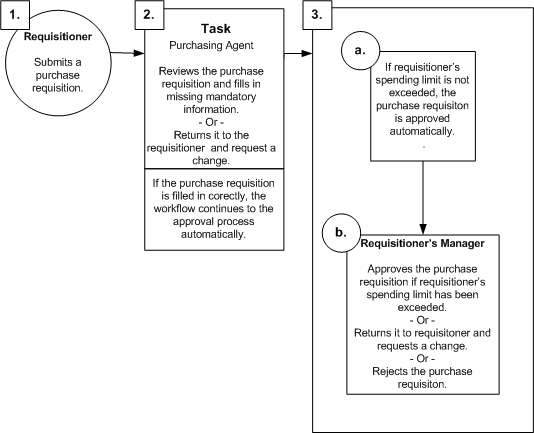
An organization has three business roles in the workflow:
-
The user who requests the items (requisitioner)
-
The purchasing agent (approver)
-
The requisitioner's manager (approver)
 Note
Note
|
|---|
|
The requisitioner is always the user who requested and who will receive the items on the purchase requisition, even if that user does not actually create the purchase requisition. Depending on how your system is set up, users might be able to create purchase requisitions on behalf of other users. In that situation, the requisitioner is not the same user who actually creates and submits the purchase requisition. In the workflow process, the requisitioner's settings – such as approval limits and approvers – are used for the purchase requisition. |
The purchase requisitions in this example follow these steps in the workflow process:
-
The requisitioner creates a purchase requisition and submits it to Workflow.
-
The purchasing agent receives a notification requesting that he or she verify the information in the purchase requisition and fill in mandatory information where missing, such as the net amount and vendor information. This is the completion task. This purchasing agent also can return the purchase requisition to the requisitioner. When the mandatory fields have been entered, the purchase requisition continues on in the workflow to the approval process.
 Note
Note
If the requisitioner entered the purchase requisition completely and correctly from the beginning, the workflow continues to the approval process automatically.
-
The requisitioner's manager approves the purchase requisition.
If the requisitioner has exceeded his or her spending limit for purchase requisitions, the approval is routed to that user's manager, who can approve or reject the purchase requisition, or return it to the requisitioner and request changes.
 Note
Note
In this example, the purchase requisition is assigned to users based on a user hierarchy rather than to specific users or groups, so the requisitioner's manager is the approver. For more information, see Hierarchy-based assignment.
For more information about configuring the purchase requisition workflow in this example, see Create a purchase requisition workflow configuration.
When the purchase requisition has been approved, purchase orders are created automatically – one for each currency and vendor in the purchase requisition lines – if Microsoft Dynamics AX is set up to automatically create purchase orders. For example, if a purchase requisition has two lines with two different vendors and currencies, it results in two purchase orders.
If Microsoft Dynamics AX is not set up to automatically create purchase orders, the approved purchase requisition is routed to the form, and the purchasing agent must manually select the purchase requisition lines to create purchase orders for.
 Note
Note
|
|---|
|
You can set up the automatic creation of purchase orders in the form. For more information, see Create a purchase requisition workflow configuration. |
 Purchase
requisition workflow configuration
Purchase
requisition workflow configuration
To create a purchase requisition workflow, you need to set up a workflow configuration. The workflow configuration controls the interaction between the user who requested the items (the requisitioner) and the approver in the workflow. It determines the routing of the purchase requisition based on the conditions specified in the workflow configuration, such as when to route the purchase requisition, the user to route it to, and available actions that users can take.
Two purchase requisition workflow configuration templates are provided with Microsoft Dynamics AX: A general purchase requisition template ( ), and a purchase requisition template specific for purchase requisitions created from Project ( ). The example discussed in this topic is based on the general purchase requisition approval template. The configuration of the templates varies from organization to organization, as do business processes, so you must configure the workflows to match the business processes for purchase requisitions in your organization.





